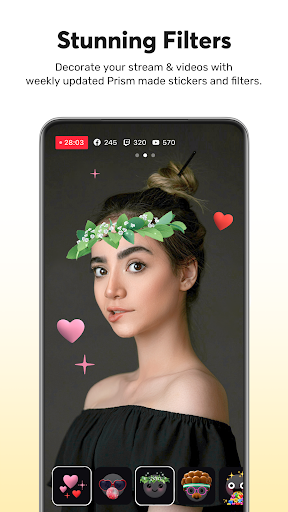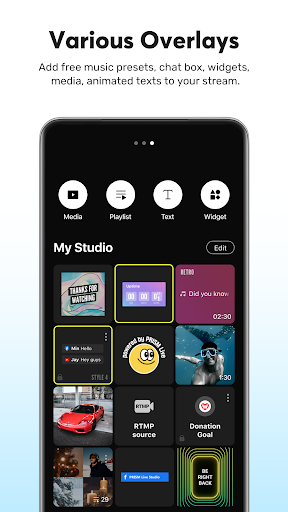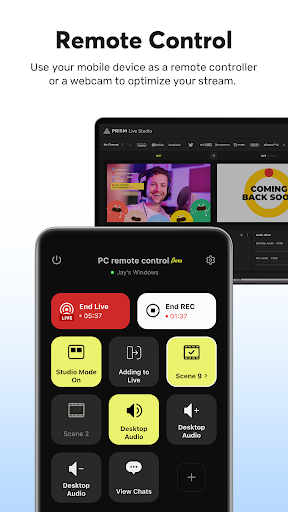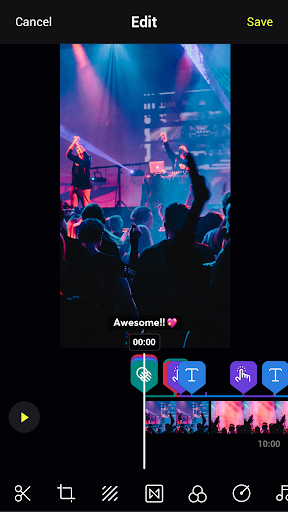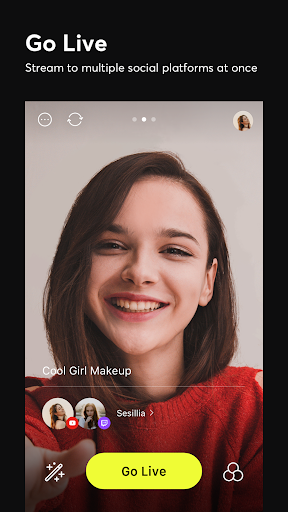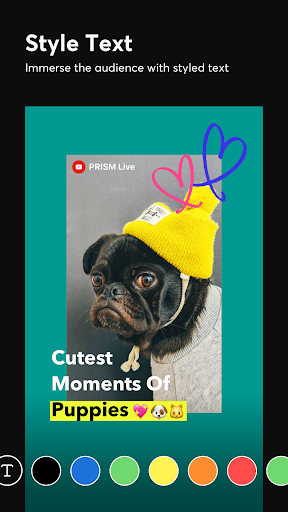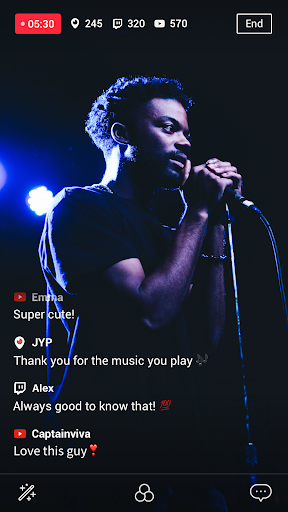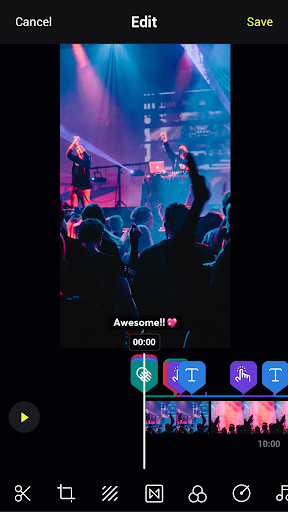PRISM Live Studio is a live streaming tool app that supports camera live, game casting, and VTubing broadcasts. Enhance your streams with various effects, videos, images, and music to deliver a unique and engaging experience for your viewers.
[Main features]
• Choose Your Live Mode
Start your live broadcast with Camera, Screen, or VTuber modes. Stream using your smartphone camera, share your gameplay, or dive into VTubing.
• Screencast Broadcasts
Share your mobile screen or gameplay with your viewers in real-time. We offer various options tailored for screen broadcasting.
• VTuber Broadcasts
Begin your VTubing journey with just your smartphone! Use custom avatars or the 2D and 3D VRM avatars provided by the PRISM app.
• Login-Based Account Integration
Easily link your accounts to YouTube, Facebook, Twitch, and BAND with just a login.
• Real-Time Interaction with Viewers
Use the PRISM chat widget to seamlessly view and share viewer chats on your streaming screen. Highlight key messages to display them prominently.
• Media Overlay
Enhance your broadcast with photos, videos, music, and playlists via My Studio, and share them with your audience.
• Web Widgets
Overlay web pages onto your live stream simply by entering a URL. Perfect for integrating support widgets.
• Beauty Effects
Our advanced beauty features automatically enhance your appearance for a natural, polished look.
• Animated Text Effects
Elevate your live streams with animated text themes including Title, Social, Caption, and Element for dynamic overlays.
• Camera Effects
Add personality to your stream with fun masks, background filters, touch reactions, and emotion filters for more engaging broadcasts.
• Background Music
Choose from five unique music themes—Playful, Sentimental, Action, Beatdrop, and Retro—provided by the PRISM app.
• High-Quality Live Streaming in 1080p 60fps
Stream in high resolution with 1080p at 60fps. (Availability depends on your device and environment.)
• Multi-Channel Simulcasting
Stream your broadcast to multiple platforms simultaneously without extra network usage.
• CONNECT Mode with PRISM PC App
Seamlessly integrate PRISM mobile as a video and audio source for the PRISM PC app using a QR code scan.
• Camera Pro Features
Fine-tune your live stream with advanced camera settings like focus, exposure, ISO, white balance, and shutter speed.
• Camera Chroma Key
Unleash your creativity with the exclusive chroma key feature for more dynamic mobile broadcasts.
• AI Scripts
Leverage on-device AI to extract live broadcast scripts in various file formats.
• Background Streaming
Keep your live broadcast running smoothly, even during incoming calls or messages.
• Edit and Share Live Info in Real-Time
Update your live title and share your live link even while broadcasting.
• My Page
Review and share the history and video links of your past broadcasts directly from the PRISM app.
[Required permissions]
• Camera: Shoot a live stream or record for VOD.
• Mic: Record audio while shooting a video.
• Storage: Device storage may be used to save recorded videos and live streams, or to load stored videos.
• Notification: Permission required for the indication of information related to Live Streaming.
[Support]
• Website: https://prismlive.com
• Contact: prismlive@navercorp.com
• Medium: https://medium.com/prismlivestudio
• Discord: https://discord.com/invite/e2HsWnf48R
• Terms of Use: http://prismlive.com/en_us/policy/terms_content.html
• Privacy Policy: http://prismlive.com/en_us/policy/privacy_content.html
• Added Bluetooth microphone feature.
• Added QR code overlay feature.
• Improved beauty effects feature.
• Improved usability of CONNECT feature.
• Removed video editing feature.
• Added Bluetooth microphone feature.
• Added QR code overlay feature.
• Improved beauty effects feature.
• Improved usability of CONNECT feature.
• Removed video editing feature.
• Added 3D VRM VTuber feature.
• Added announcement feature.
• Optimized Live Streaming performance.
• Improved stability and performance.
• Added 3D VRM VTuber feature.
• Added announcement feature.
• Optimized Live Streaming performance.
• Improved stability and performance.
The latest update of PRISM Live Studio includes,
• Support of RTMP overlay function.
• Support of YouTube live stream resuming function.
• Improvement of the stability in YouTube live streams.
• Support of various information type effects including screen saver.
• Improvement of the streaming module to enable the use of higher bitrates.
• Other performance and stability improvements.
The latest update of PRISM Live Studio includes,
• Significant improvement in live streaming quality.
• Other performance and stability improvements.
The latest update of PRISM Live Studio includes,
• Support of remote control function.
• Improvement of streaming bitrate setting options.
• Support of category function for mask effect.
• Support of edge sparkle filter (Kirakira filter).
• Support of detailed guidance by type for live streaming errors.
• Improvement of target live platform list and RTMP Preset list.
• Improvement of flow when starting YouTube streaming directly with ScreenCast.
• Other performance and stability improvements.
The latest update of PRISM Live Studio includes,
• Support of remote control function.
• Improvement of streaming bitrate setting options.
• Support of category function for mask effect.
• Support of edge sparkle filter (Kirakira filter).
• Support of detailed guidance by type for live streaming errors.
• Improvement of target live platform list and RTMP Preset list.
• Improvement of flow when starting YouTube streaming directly with ScreenCast.
• Other performance and stability improvements.
The latest update of PRISM Live Studio includes,
• Fixed streaming errors on Android under 10
• Support of playlists for videos and music.
• Improvements in setting camera focus options.
• Support for setting exposure timeout for individual chats.
• Other performance and stability improvements.
The latest update of PRISM Live Studio includes,
• Fixed streaming errors on Android under 10
• Support of playlists for videos and music.
• Improvements in setting camera focus options.
• Support for setting exposure timeout for individual chats.
• Other performance and stability improvements.
The latest update of PRISM Live Studio includes,
• Fixed streaming errors on Android under 10
• Support of playlists for videos and music.
• Improvements in setting camera focus options.
• Support for setting exposure timeout for individual chats.
• Other performance and stability improvements.
The latest update of PRISM Live Studio includes,
• Improvement of the way of rotating the live screen.
• Support of Custom RTMP validation function.
• Improvement of QR scan error guidance in CONNECT mode.
• Support of Thai language.
• Other performance and stability improvements.
The latest update of PRISM Live Studio includes,
• Resupport of 480p and 360p resolutions.
• Support of the Vietnamese language.
• Other performance and stability improvements.
The latest update of PRISM Live Studio includes,
• Resupport of 480p and 360p resolutions.
• Support of the Vietnamese language.
• Other performance and stability improvements.
The latest update of PRISM Live Studio includes,
• Application of Android Scoped Storage.
• Temporarily remove resolutions below 480p.
• Other performance and stability improvements.
The latest update of PRISM Live Studio includes,
• Support of device thermal protection mode.
• Support of live streaming status display widget
• Support of live streaming error details
• Other performance and stability improvements.
The latest update of PRISM Live Studio includes,
• Improvement of Screen Cast function.
• Improvement of device overheating issue.
• Fix camera capture error on some devices.
• Support of the Spanish language.
• Other performance and stability improvements.
The latest update of PRISM Live Studio includes,
• Improvement of Screen Cast function.
• Improvement of device overheating issue.
• Fix camera capture error on some devices.
• Support of the Spanish language.
• Other performance and stability improvements.
The latest update of PRISM Live Studio includes,
• Support of Chroma-Key function and background resource menu.
• Correction of an error in media file loading operation.
• Other performance and stability improvements
The latest update of PRISM Live Studio includes,
• Brazilian Portuguese language support.
• Use of NAVER Shopping Live's scheduled streams.
• Other performance and stability improvements.
The latest update of PRISM Live Studio includes,
• Brazilian Portuguese language support.
• Use of NAVER Shopping Live's scheduled streams.
• Other performance and stability improvements.